
Software introduction
Stata 是一套提供其使用者数据分析、数据管理以及绘制专业图表的完整及整合性统计软件。它拥有很多功能,包含线性混合模型、均衡重复反复及多项式普罗比模式。用Stata绘制的统计图形相当精美。
新版本的STATA采用最具亲和力的窗口接口,使用者自行建立程序时,软件能提供具有直接命令式的语法。Stata提供完整的使用手册,包含统计样本建立、解释、模型与语法、文献等超过一万余页的出版品。
除此之外,Stata软件可以透过网络实时更新每天的最新功能,更可以得知世界各地的使用者对于STATA公司提出的问题与解决之道。使用者也可以透过Stata Journal获得许许多多的相关讯息以及书籍介绍等。另外一个获取庞大资源的管道就是Statalist,它是一个独立的listserver,每月交替提供使用者超过1000个讯息以及50个程序。

function Introduction
What's new in Stata 19 Stata 19中的新功能
Experience the latest advancements, including many new statistical features such as machine learning via H2O, CATE, and HDFE; more powerful tables and graphs; and improvements to the interface.
体验最新的进步,包括许多新的统计功能,例如通过H2O,CATE和HDFE进行机器学习;更强大的表格和图形;并改进界面。
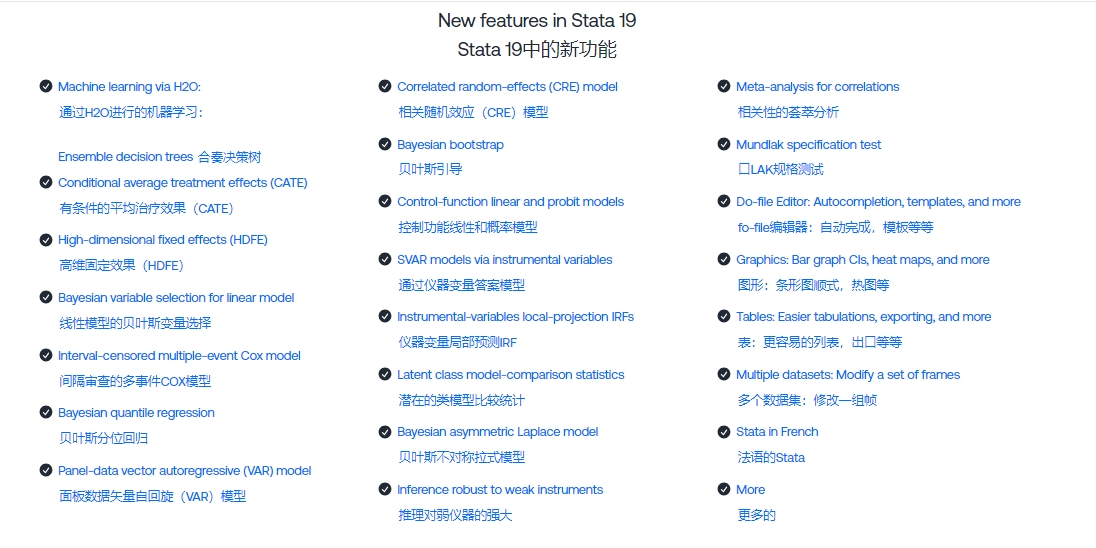
新版本的STATA采用最具亲和力的窗口接口,使用者自行建立程序时,软件能提供具有直接命令式的语法。Stata提供完整的使用手册,包含统计样本建立、解释、模型与语法、文献等超过一万余页的出版品。
除此之外,Stata软件可以透过网络实时更新每天的最新功能,更可以得知世界各地的使用者对于STATA公司提出的问题与解决之道。使用者也可以透过Stata Journal获得许许多多的相关讯息以及书籍介绍等。另外一个获取庞大资源的管道就是Statalist,它是一个独立的listserver,每月交替提供使用者超过1000个讯息以及50个程序。
统计功能
Stata的统计功能很强,除了传统的统计分析方法外,还收集了近20年发展起来的新方法,如Cox比例风险回归,指数与Weibull回归,多类结果与有序结果的logistic回归,Poisson回归,负二项回归及广义负二项回归,随机效应模型等。具体说, Stata具有如下统计分析能力:
数值变量资料的一般分析:参数估计,t检验,单因素和多因素的方差分析,协方差分析,交互效应模型,平衡和非平衡设计,嵌套设计,随机效应,多个均数的两两比较,缺项数据的处理,方差齐性检验,正态性检验,变量变换等。
分类资料的一般分析:参数估计,列联表分析 ( 列联系数,确切概率 ) ,流行病学表格分析等。
等级资料的一般分析:秩变换,秩和检验,秩相关等
相关与回归分析:简单相关,偏相关,典型相关,以及多达数十种的回归分析方法,如多元线性回归,逐步回归,加权回归,稳键回归,二阶段回归,百分位数 ( 中位数 ) 回归,残差分析、强影响点分析,曲线拟合,随机效应的线性回归模型等。
其他方法:质量控制,整群抽样的设计效率,诊断试验评价, kappa等。
作图功能
Stata的作图模块,主要提供如下八种基本图形的制作 : 直方图(histogram),条形图(bar),百分条图 (oneway),百分圆图(pie),散点图(two way),散点图矩阵(matrix),星形图(star),分位数图。这些图形的巧妙应用,可以满足绝大多数用户的统计作图要求。在有些非绘图命令中,也提供了专门绘制某种图形的功能,如在生存分析中,提供了绘制生存曲线图,回归分析中提供了残差图等。
Stata的矩阵运算功能
矩阵代数是多元统计分析的重要工具, Stata提供了多元统计分析中所需的矩阵基本运算,如矩阵的加、积、逆、 Cholesky分解、 Kronecker内积等;还提供了一些高级运算,如特征根、特征向量、奇异值分解等;在执行完某些统计分析命令后,还提供了一些系统矩阵,如估计系数向量、估计系数的协方差矩阵等。
程序设计
Stata是一个统计分析软件,但它也具有很强的程序语言功能,这给用户提供了一个广阔的开发应用的天地,用户可以充分发挥自己的聪明才智,熟练应用各种技巧,真正做到随心所欲。事实上,Stata的ado文件(高级统计部分)都是用Stata自己的语言编写的。
Stata其统计分析能力远远超过了SPSS,在许多方面也超过了SAS!由于Stata在分析时是将数据全部读入内存,在计算全部完成后才和磁盘交换数据,因此计算速度极快(一般来说, SAS的运算速度要比SPSS至少快一个数量级,而Stata的某些模块和执行同样功能的SAS模块比,其速度又比SAS快将近一个数量级!)Stata也是采用命令行方式来操作,但使用上远比SAS简单。其生存数据分析、纵向数据(重复测量数据)分析等模块的功能甚至超过了SAS。用Stata绘制的统计图形相当精美,很有特色。
功能列表
软件为永久授权, 命令式操作、可编程软件
软件为单机使用,支持科研,
STATA 软件的MP 版本 支持 多线程,多核CPU 模式! 可支持2核,4核,8核CPU多线程并行计算功能。 STATA/MP2可适应2核CPU多线程并行计算功能,STATA/MP4可适应4核CPU多线程并行计算功能, 软件可以安装到Windows操作系统中。双核芯片相比较单核芯片, 在耗费时间STATA软件整体运行快40%和72%的速度。超过两个核心或处理器,STATA/MP甚至更快。
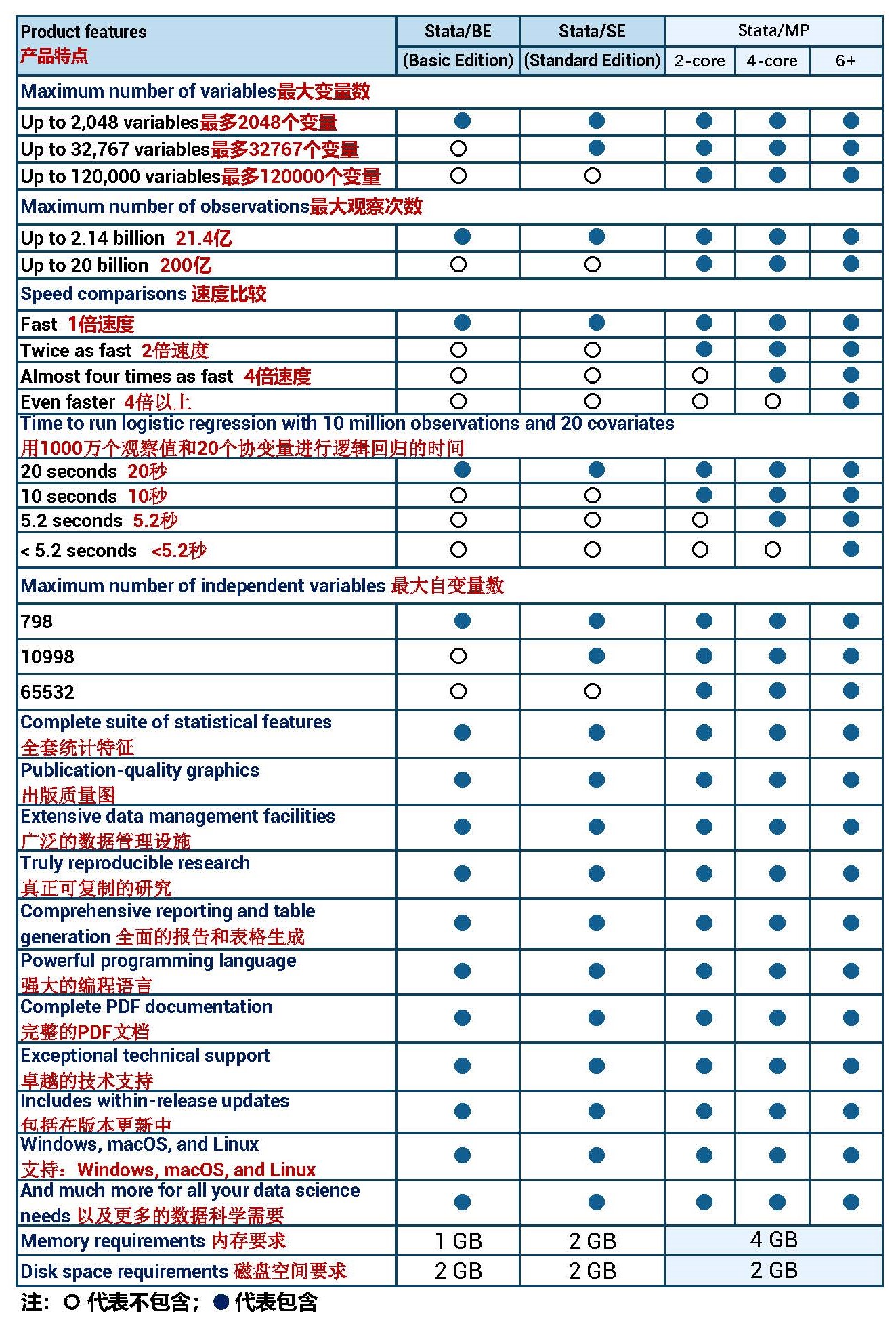
function introduction
Product dynamic